Right. I like big maps. I like sending my planes someplace and seeing that it will take them two minutes to get there. I love the epic sense of scale it brings to my games.
Recently, I've been getting better at beating the AI (I don't, currently, want to play online.) and decided I wanted to start having the AI gang up on me (as in 1v3, etc). I started combing for a good Alamo style map. The only ones that present themselves as being "last stand"ish are island maps, and I can only take so many games before the routine of destroyers/cruisers + T3 air gets old. I've also played the choke on Setons Clutch to death as well (1v4).
So, I wanted to make a new map. I'd place myself in the center, in the middle of a very mountainous region, with one land path leading to my base. I would then place all of the AI's very far away, in order to give myself time to turtle properly.
The problem begins here:
I do not own the original supcom, so using the official editor is out, unless the mohoengine.dll is available for download someplace.
So, I downloaded Hazards Unofficial Map Editor and made a new 80x80 map... oh. my. god. ctrlaltdel and killed the process. Tried again with a small map (10x10) and it runs like butter. So, huge maps kill the UME's performance, making editing nigh impossible.
No problemo, I thought. I'll just go into photoshop and make a heightmap by hand and import it. I can live with a program running like frozen molasses if I only have to put up with it long enough to import a height map, toss some markers around and save.
So, I make a quick 5x5 test .raw (after exporting a 5x5 raw to get the correct dimensions (which appear to be 217x217 for a 5x5km map, basically 216+1) and settings (interleaved, 8 bit? photoshop won't open it as a 16bit).
I make a white dot, a black dot, and the rest is 50% grey. I'm expecting to see a huge tower, and a huge hole in the ground.
Yes, it worked... wait, what?
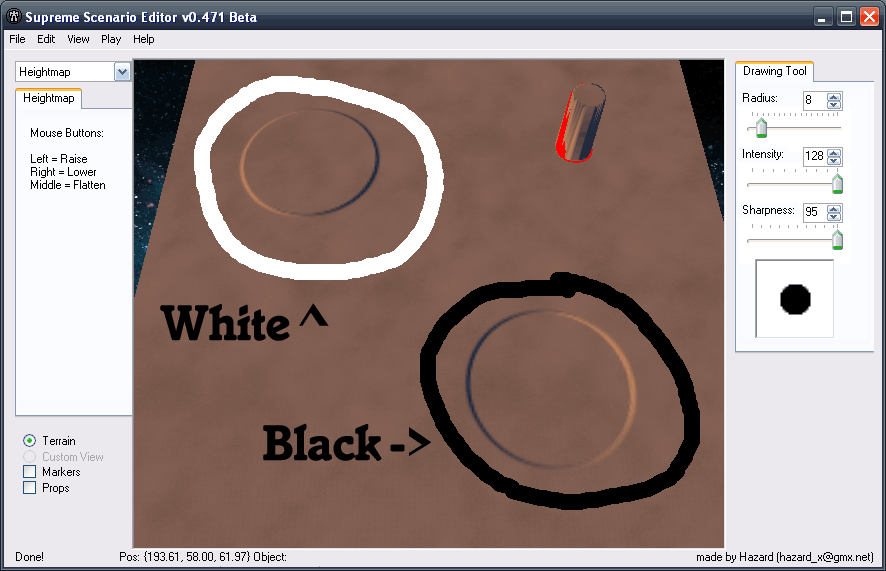
Fail. The large spike in the upper right is me seeing if I had hit the height ceiling, which I hadn't. So, then I decided... "Well... lets play around on this 5x5, make some hills, some valleys and then see what it looks like when exported...", which resulted in this...
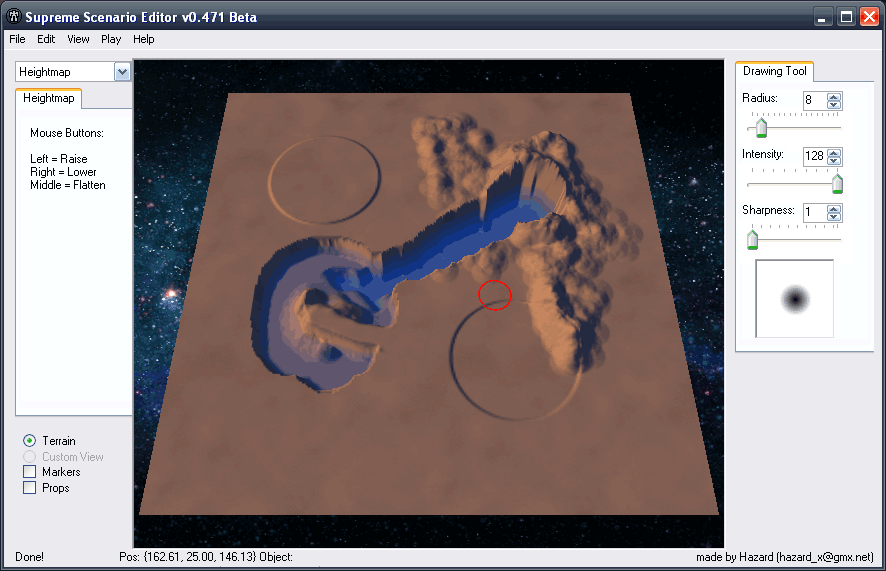
Which, when exported, looked like this. I've doubled the size of the exported image, and added in the settings I opened it in PS with.
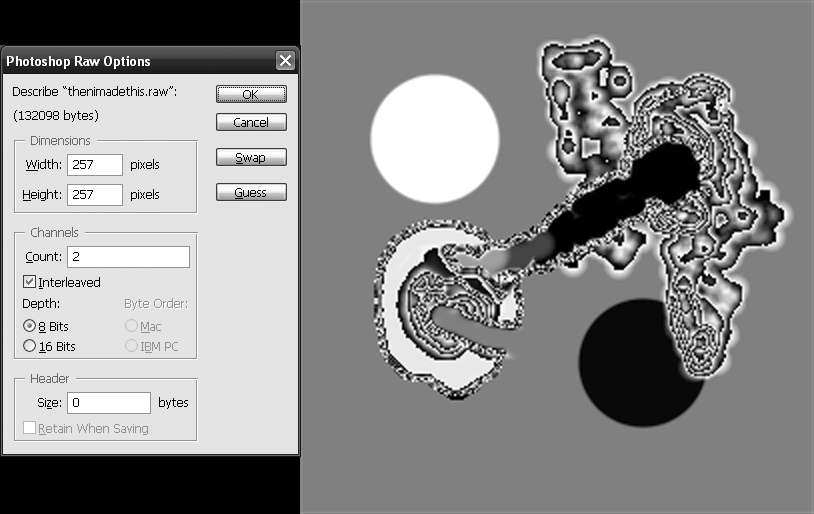
What?
Ok. So, making one by hand is out. HOWEVER! Being the clever person that I am, I figure I can make the map piece meal, in 10x10km chunks, and paste it all together in one big 80x80km canvas. So I make the following (rather quickly, since I want to see if the idea works, since I've been thwarted at every other turn):
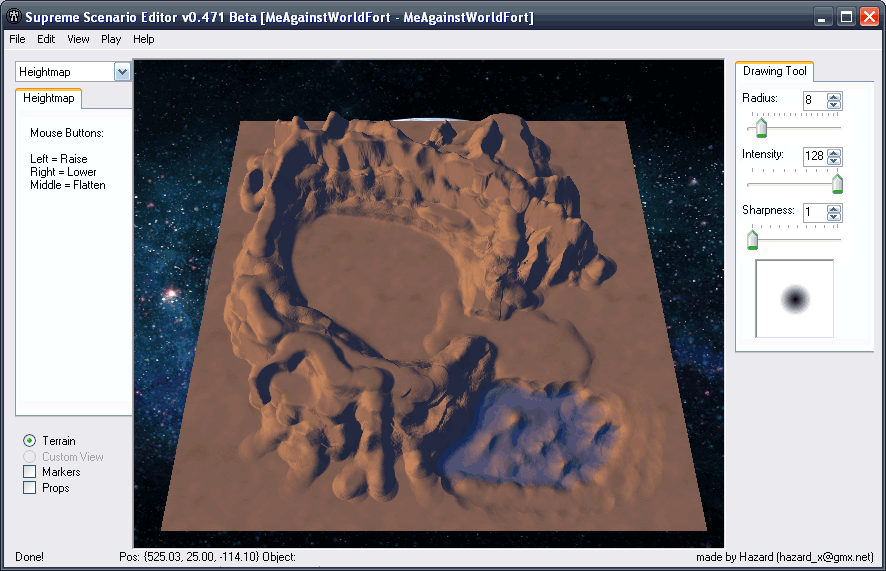
Which, when copied into the center of an 80x80km .raw heightmap export, which is then imported into a new 80x80km map, ends up looking like this....
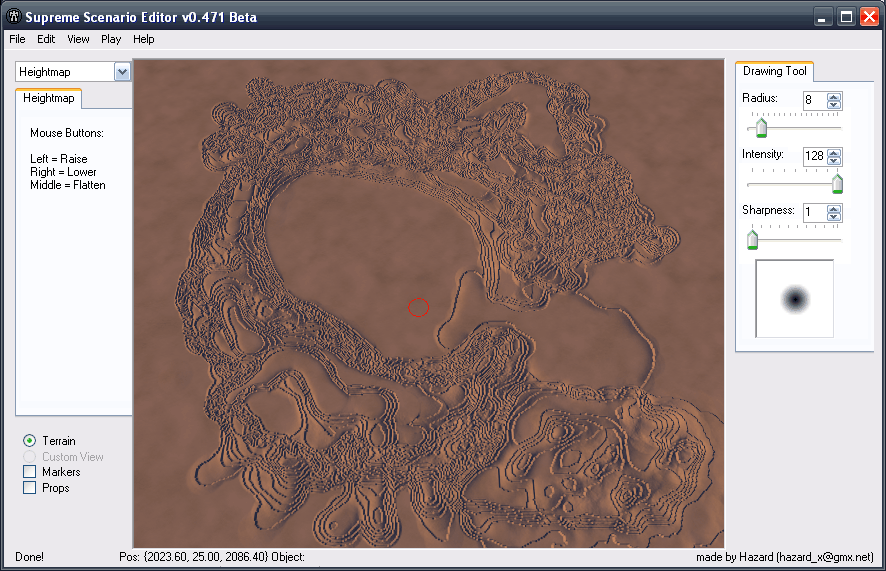
Basically, it looks like my 'heightmap' got pancaked. It's almost perfectly flat, except for really small valleys and really small hills where there should be mountains and a 'lake'.
TL;DR:
How can I make a large, 80x80, map?
Cheers.|||You chose the wrong bit depth. It's 16 bit, not 8. And just one channel, as far as I rmeember.|||Spooky|||Looking forward to seeing how dicked off you get with unpredictable AI behaviour :)
Also, download the Sorian AI.|||Xenoc|||I like it. i hope youre gonna release it

Btw you just gave me an idea for a new map
/Hyperion_Personality runs off to go map|||sinergistic|||My new map Crack the turtle is now in public beta(credit for the idea will be given to sinergistic)
i have made a topic
No comments:
Post a Comment